How to get the Clientify API Key
1) You must have the Clientify Enterprise version in order to get an API Key.
2) Go to your profile > Settings
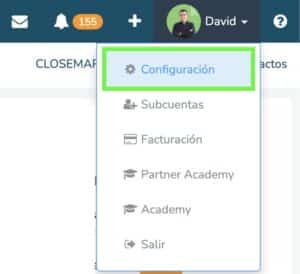
3) API Menu, We copy said API Key
Changelog
1.3 – 24 May 2022
- Now we import the status of the Inmovilla contact as Labels in Clientify. Now the correspondence between Clientify > Inmovilla tags would be:
- Buyer refers to Demand of Inmovilla.
- Seller and Lessor, refer to Prospect.
1.2 – 12 April 2022
- Internal paging arrangement with Inmovilla.
- Synchronization of telephone prefixes.
1.1 – 5 April 2022
- It already allows you to read the contacts of Inmovilla! It reads the modified contacts in Inmovilla daily and sends them to Clientify.