Integrate Clientify with Magento
Integrating Clientify with Magento allows you to significantly enhance customer experience and management in your online store.
With this integration, you can optimize customer segmentation, implement more specific marketing strategies, and offer personalized promotions.
Additionally, synchronization between Clientify and Magento simplifies tracking of customer interactions, making it easier to adapt your offerings to their needs and preferences.
Features of the integration
- Synchronization of two entities: contacts – company
- Customer segmentation
- Sales
- Content personalization
- Campaign automation
- Products
- Abandoned carts and lost opportunities
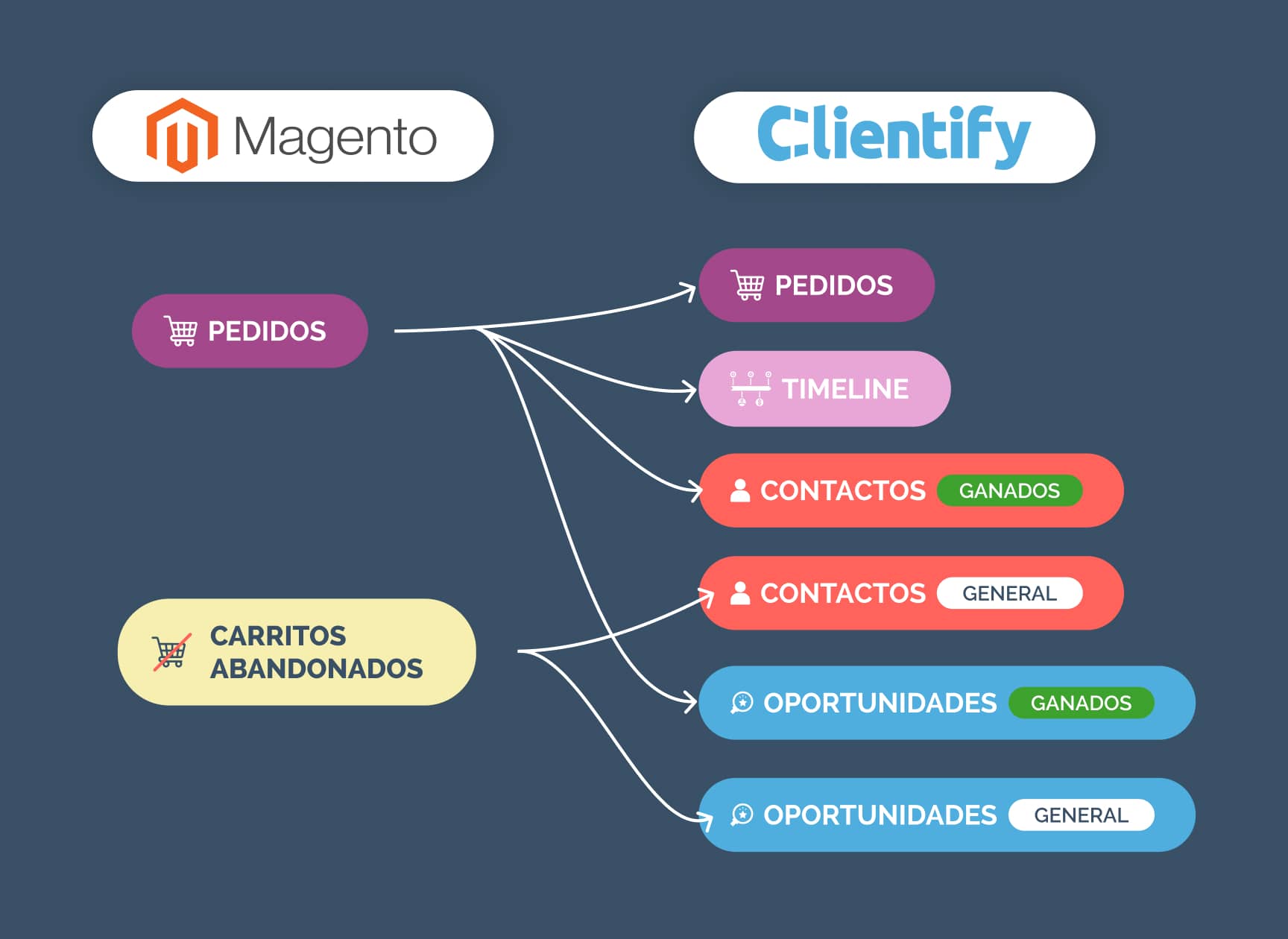
Clientify: Marketing Tool
Clientify is a marketing tool for managing customer relationships. One of its functionalities is contact management, which lets you import contacts from social networks and then interact with them within the tool—creating tasks, scheduling meetings, etc.

It also includes Email Marketing, automations, landing pages, contact forms, social media, and sales tools.
It is important for businesses to capture sales opportunities; with Clientify you can carry out a full sales process—checking whether a sale was closed and what parties were involved.
Magento: An Ecommerce Platform
Magento is an open-source ecommerce platform designed to build online stores. It allows controlling all aspects: product presentation, customer interaction, and order management.
With Magento, your company can manage up to millions of products. It supports cross-selling, filtering, and has a strong community that offers constant support.
Magento represents a complete and efficient solution to manage your business in an intuitive and effective way. Now, handling design, products, customer interactions, and orders is simpler and more efficient.
How to activate the Clientify – Magento integration
- Log into Clientify via your account.
- In Magento, use the SOAP tool to create a new “API Key”.
- In the Magento SOAP menu, create a new function (a tool) with a name you choose. Assign necessary permissions and save.
- In the SOAP Users section, choose who can use this tool and assign them the SOAP role to grant them access.
With these steps, the connection between Clientify and Magento is configured securely and efficiently.
To keep in mind
- The integration works with MAGENTO 1.x and MAGENTO 2.x.
- Only contacts with an email address will be synchronized.
- Only products with a unique SKU or code will be synced.
- For each sale in Magento, an Order will be created in Clientify along with a linked Opportunity. The Order will be visible in the contact’s timeline.
Contact us if you have any questions! We’ll be happy to help.
- Integrate Clientify with Magento
Reviews
There are no reviews yet.