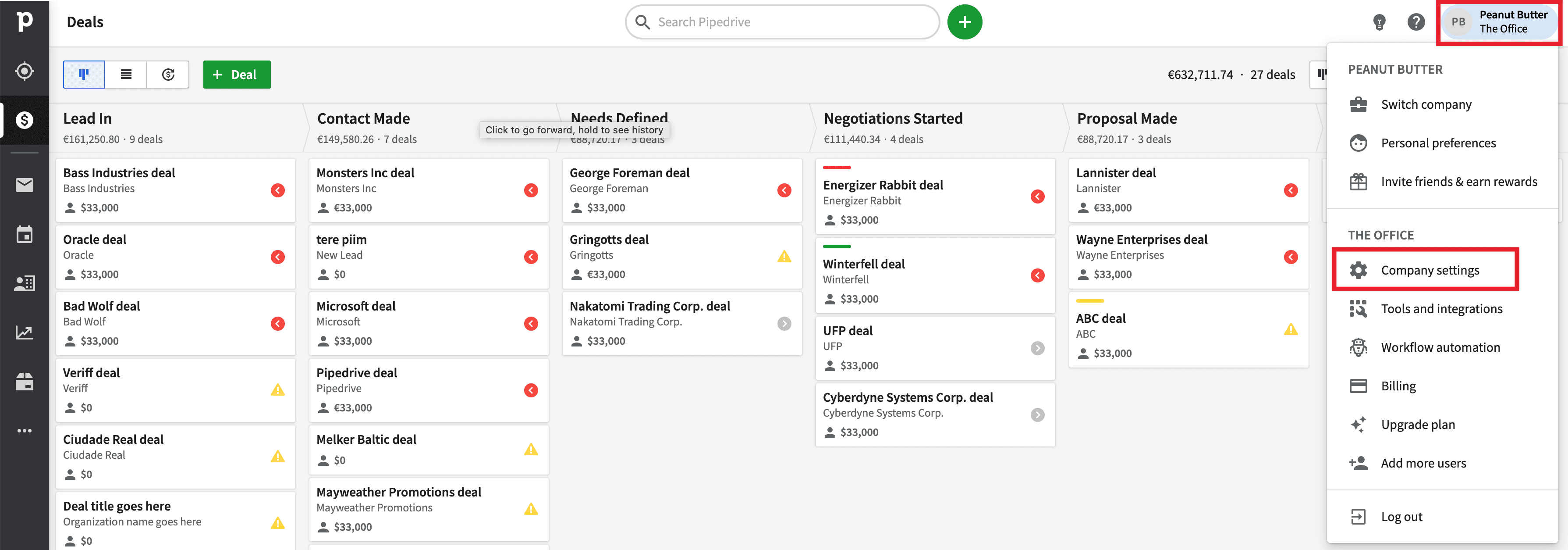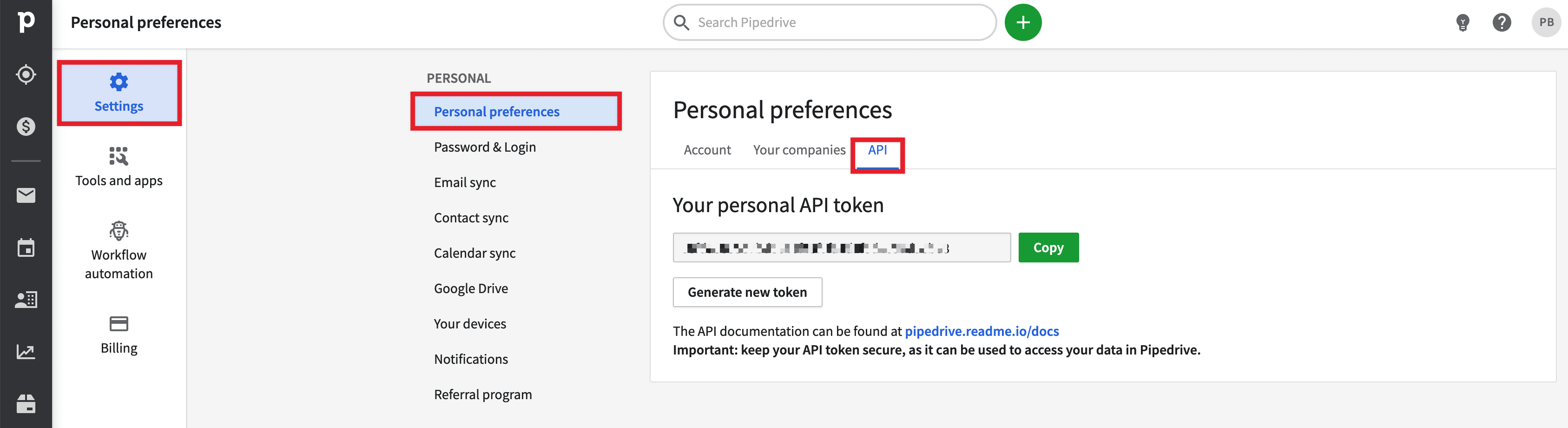API is enabled
You can get the API token manually from the Pipedrive web app by going to account name (on the top right) > Company settings > Personal preferences > API or by clicking here (in case you have multiple companies open at the same time, this link will redirect you to the API token of the last opened company).