How to obtain the API Key for Magento SOAP V2 access
Go to the SOAP functions menu.
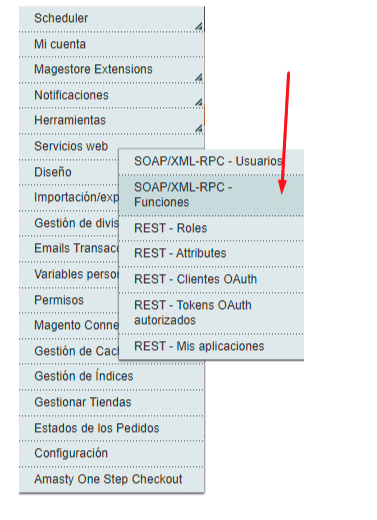
Create a new one with the name you want; once created, click on it.
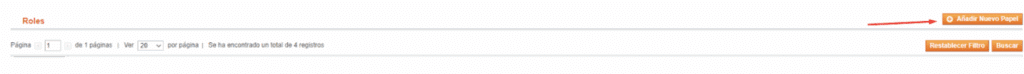
Assign the following permissions (as shown in the interface).
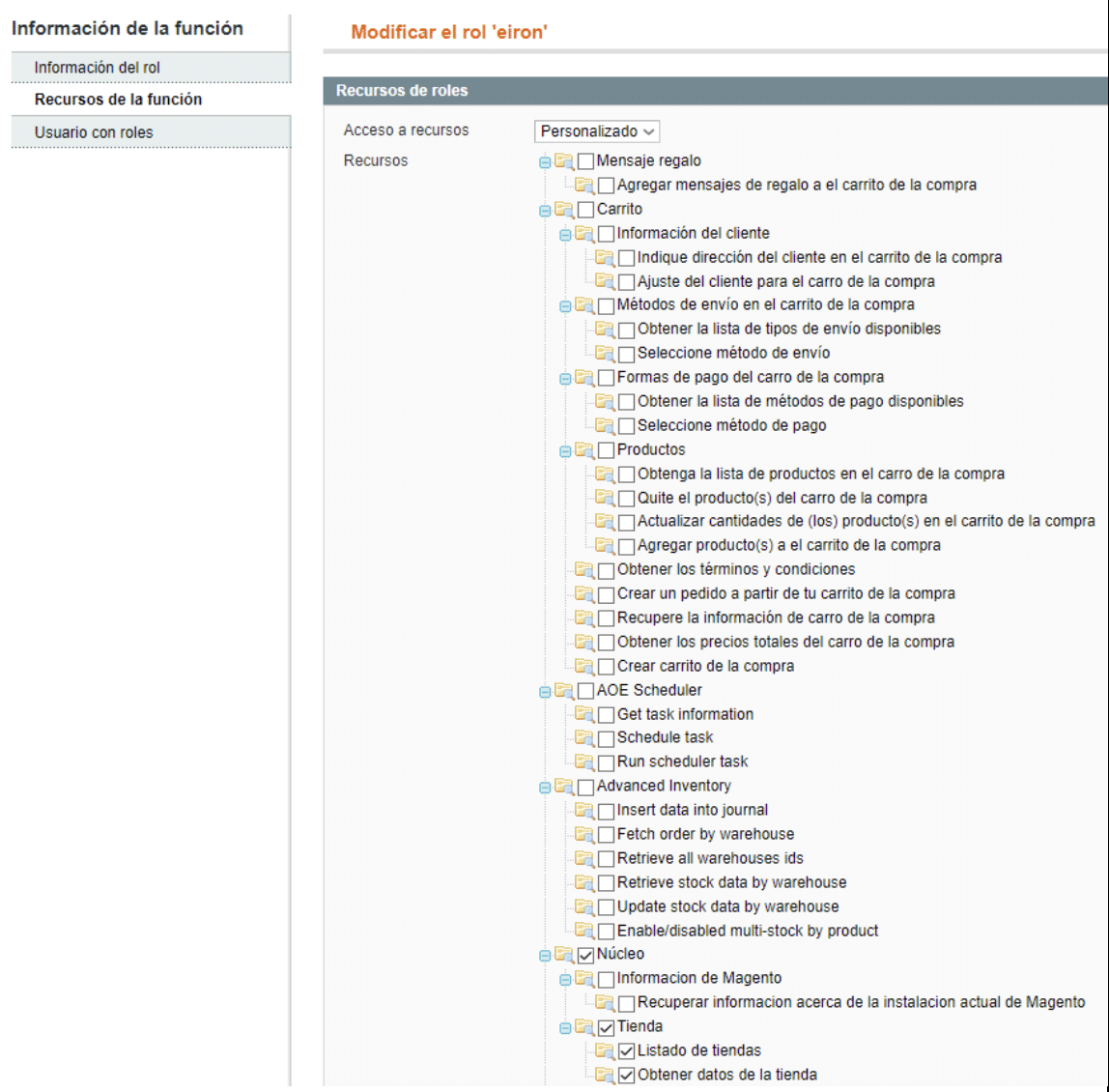
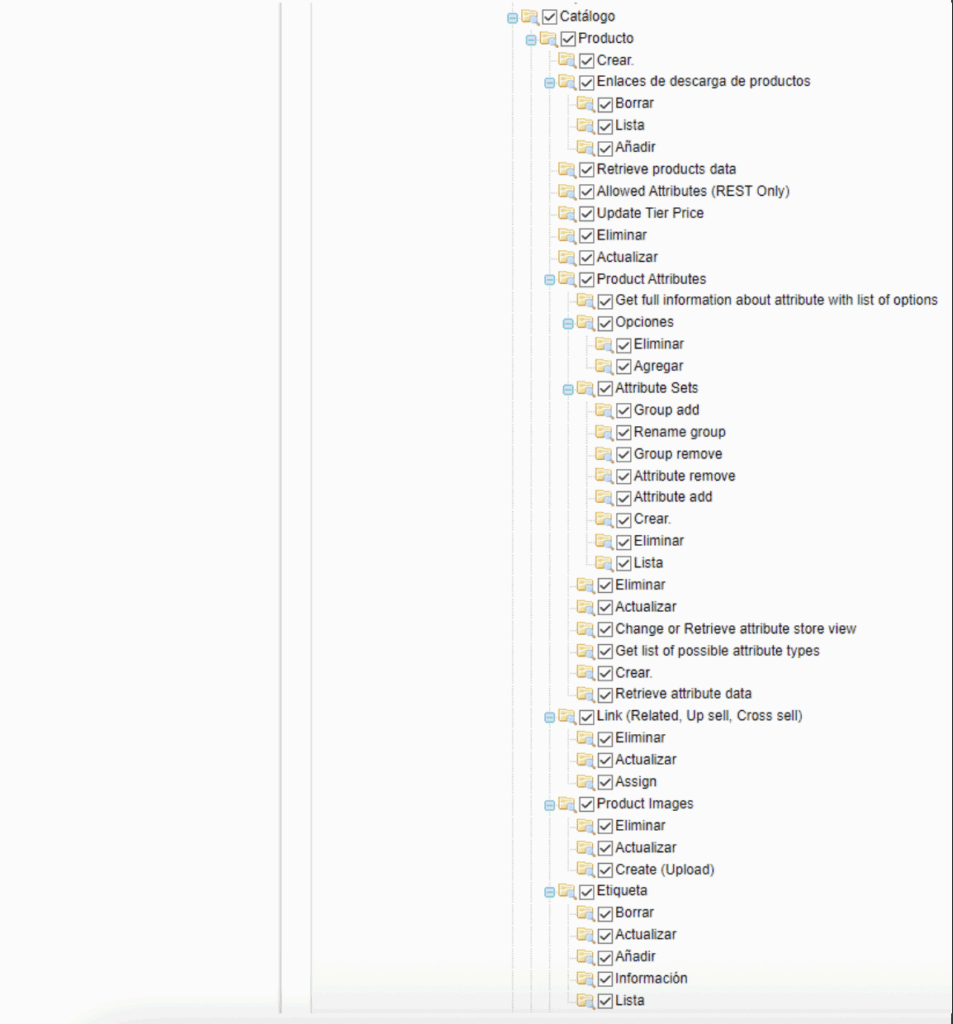
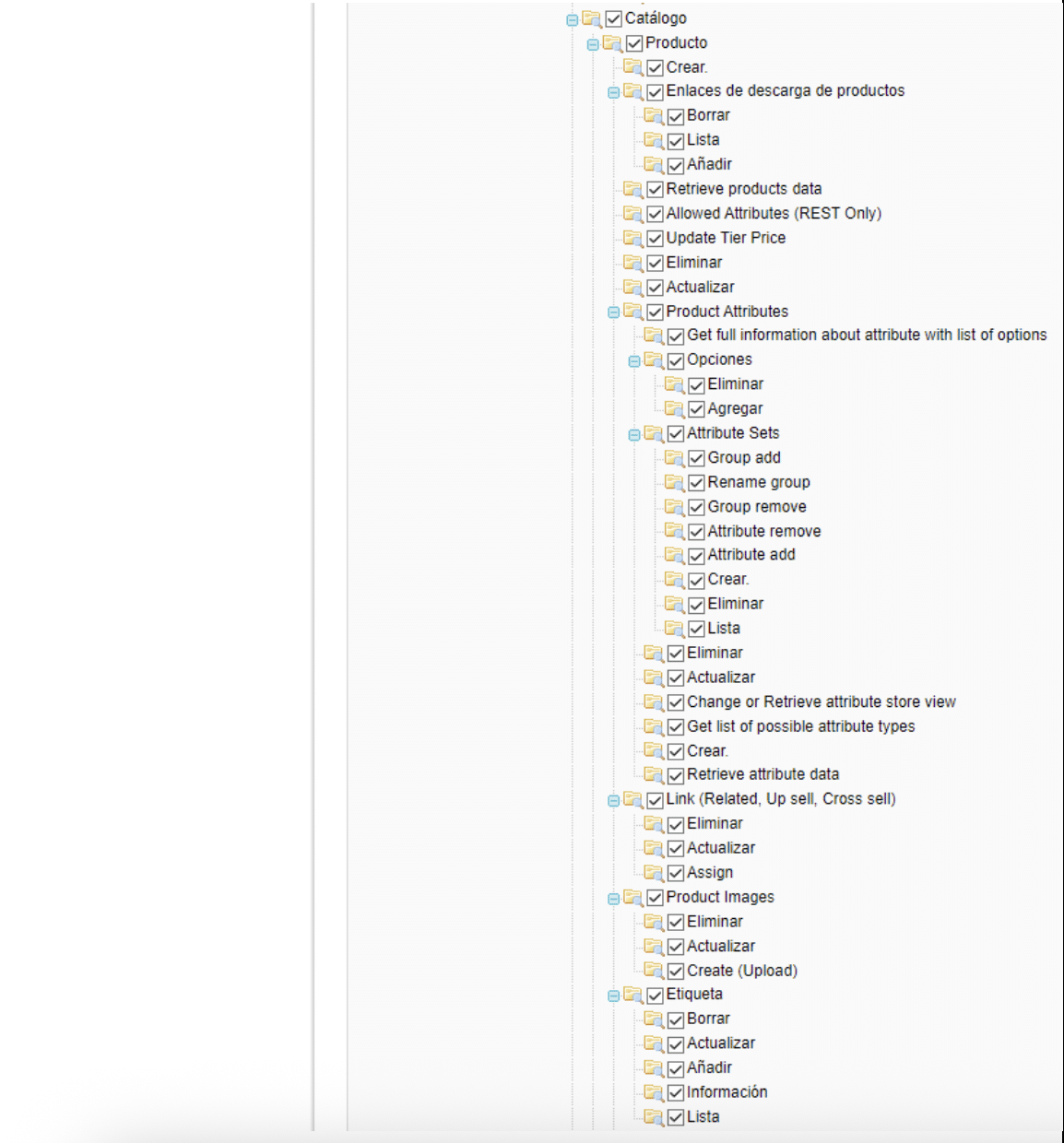
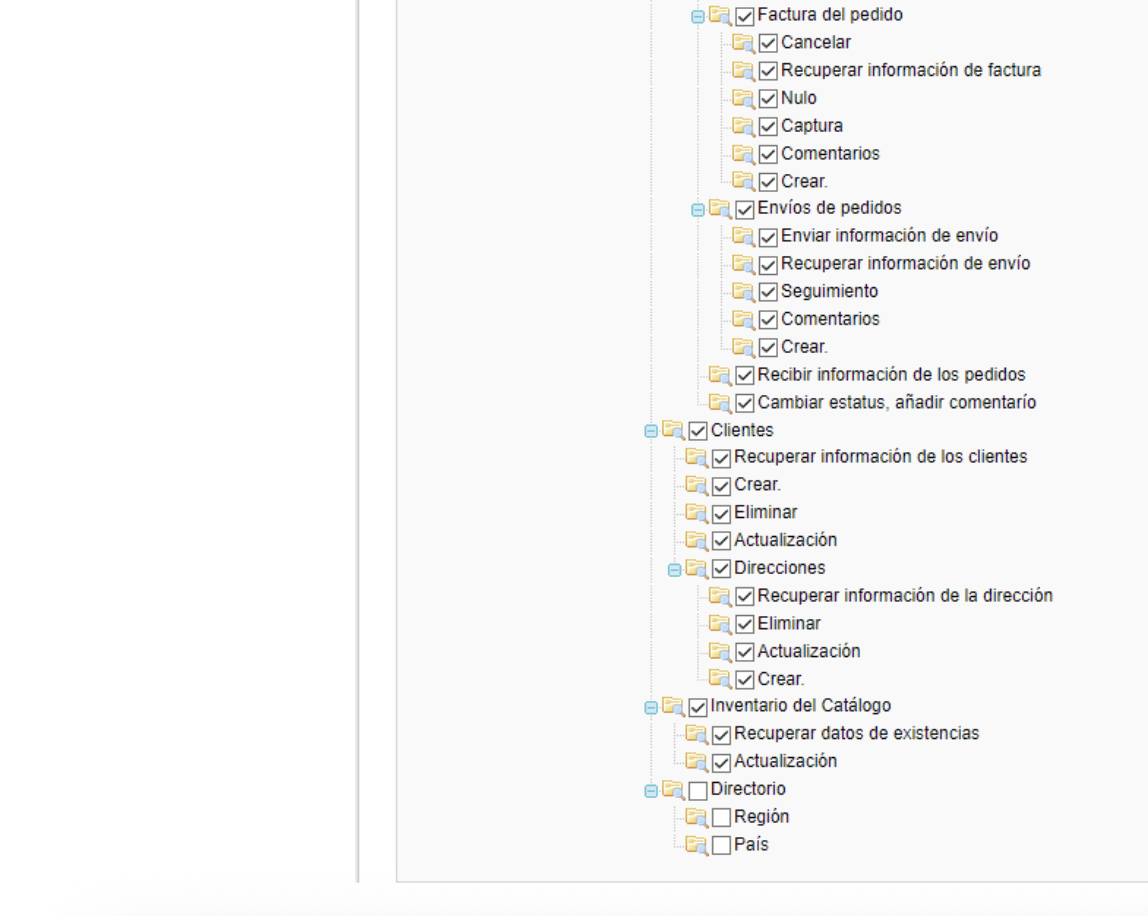
And save:
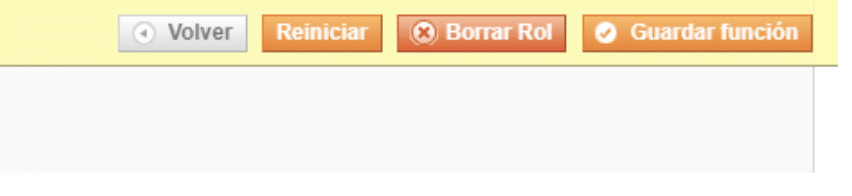
Now select SOAP Users.
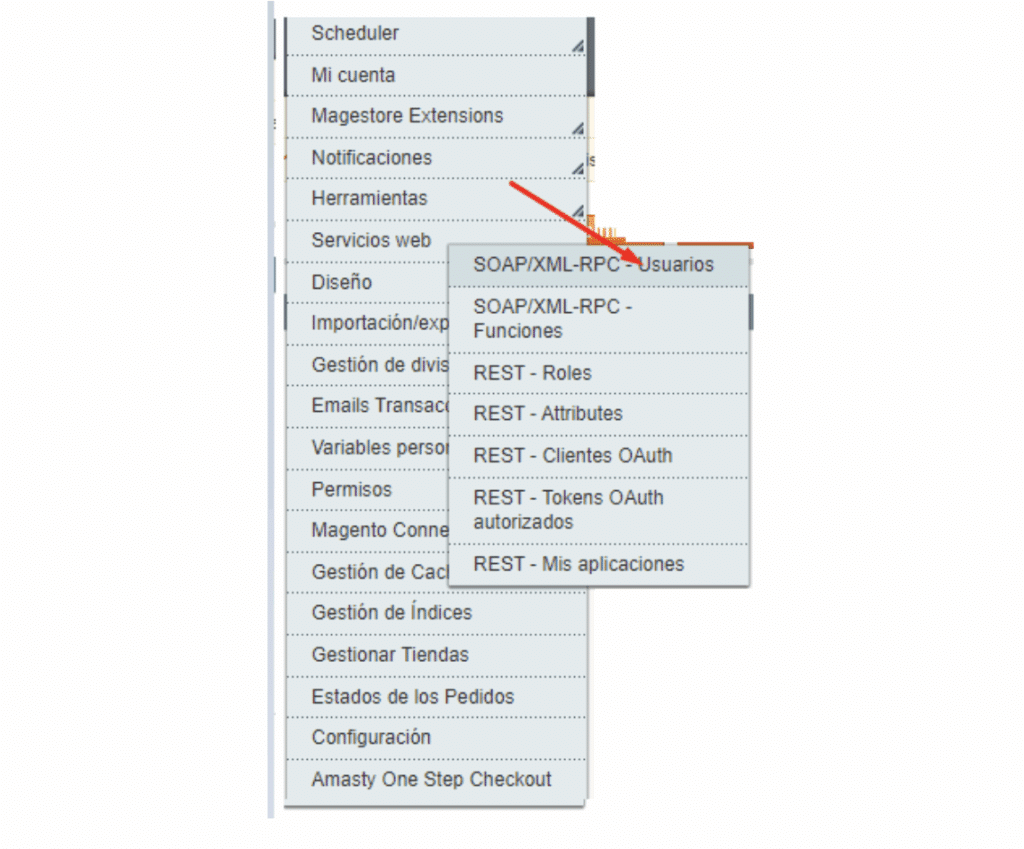
From the users that appear, choose which one to grant API access.
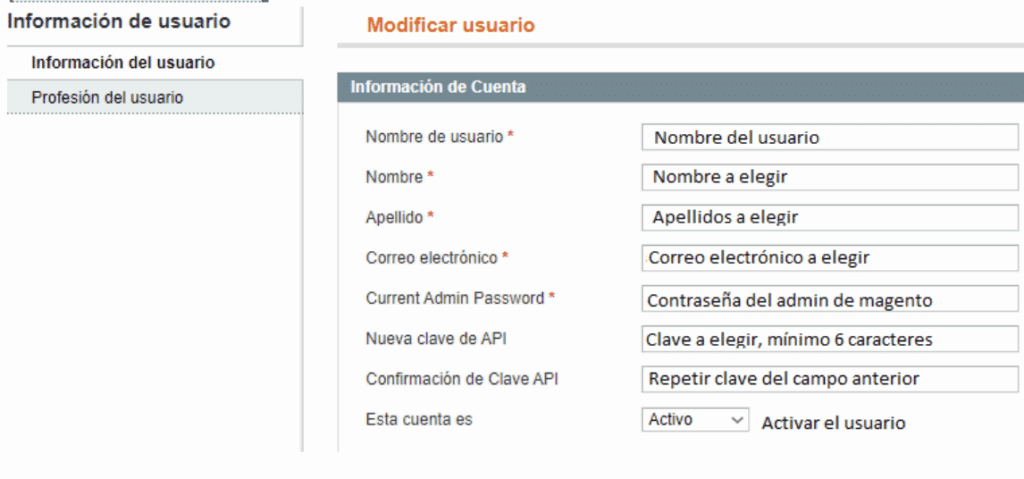
Assign them the SOAP role.
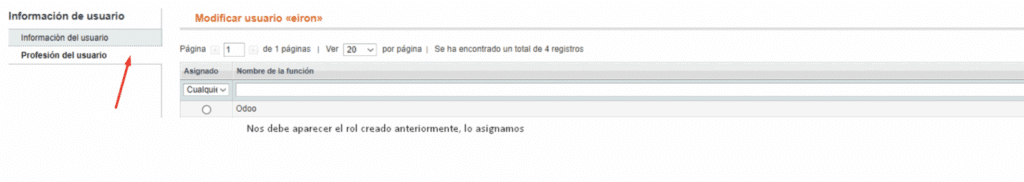
At this point, access via API SOAP V2 is configured.
For the integration, you will need:
- The URL where the client’s Magento is hosted.
- The username to which the SOAP API role is assigned.
- The API key chosen.