Get Shopify API Key
In order to connect programmatically to Shopify, we need two pieces of information:
- Store name: https://{store_name}.myshopify.com/admin/api/
- API Key.
Obtaining API for access Development
1 ) Create Shopify Partners account with the same account as the store.
2 ) From the admin control panel choose applications from the left menu.
3 ) Click on “Develop Apps for your store” on the right side, then choose “Create App”, choose as developer the Shopify Partners account previously created.
4 ) The application settings will open, choose , settings -> API accesses control panel -> give the necessary permissions, save the changes.
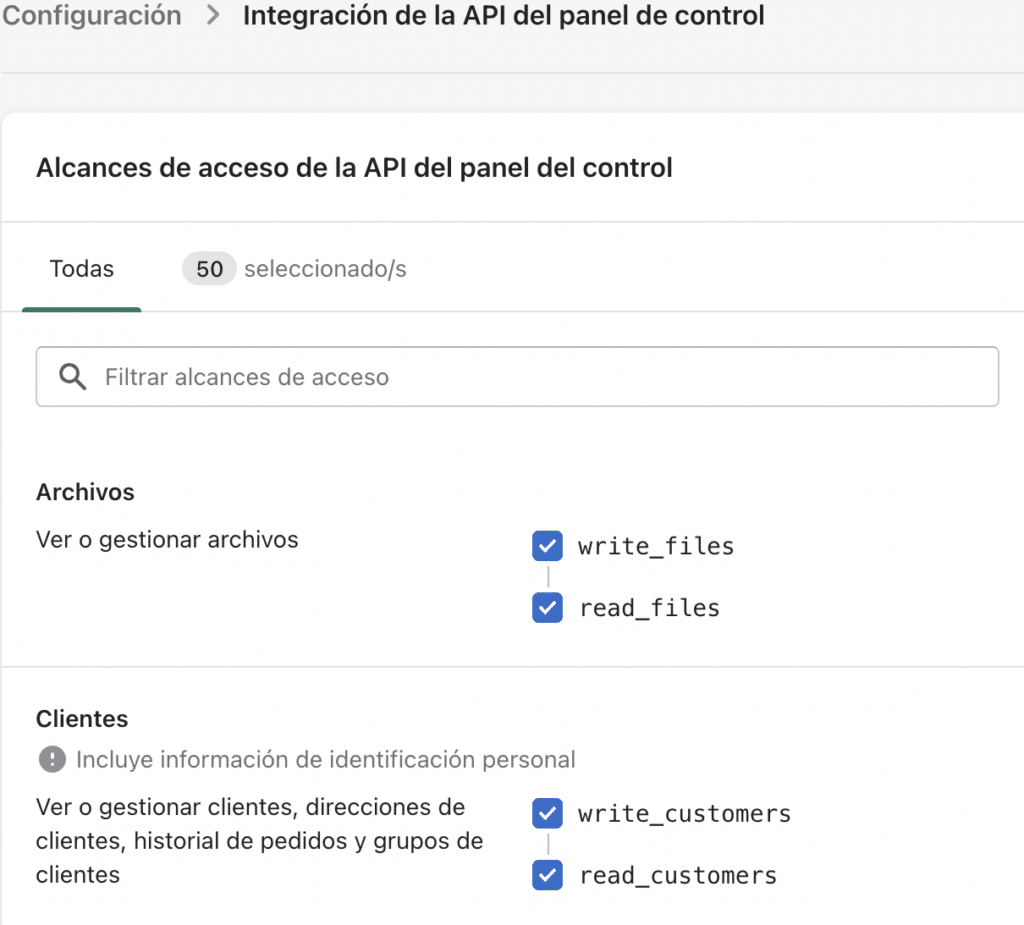
5 ) Choose next tab, API Credentials -> Access Tokens -> Install Application.
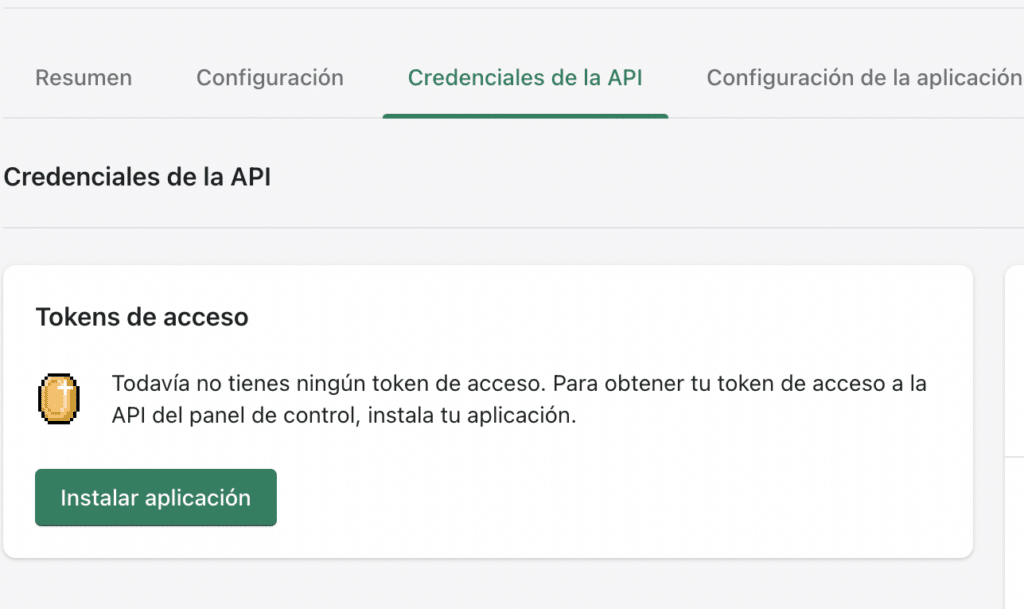
6 ) In this screen we will have: API Token (write it down, it only appears once), API Key, API Secret Key, which will be necessary to access the API.
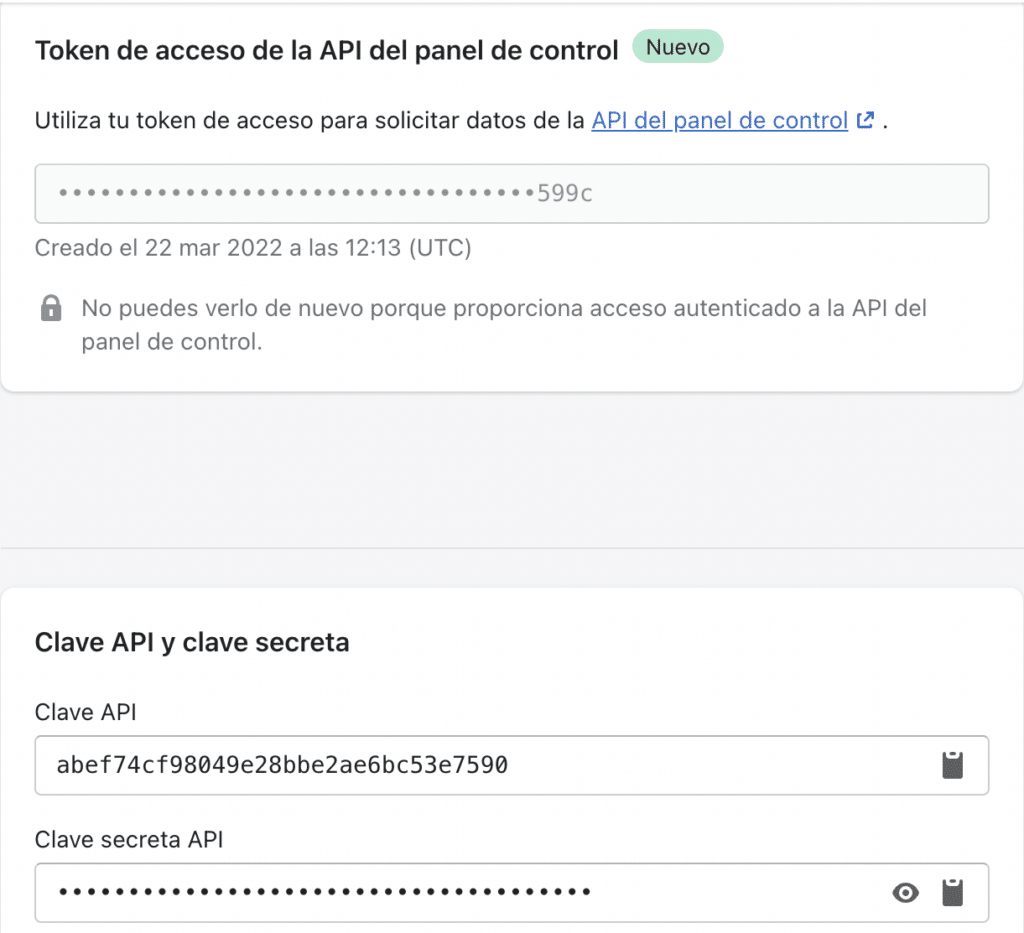
7 ) The request should look as follows:
https://{API Key}:{Secret API Key}@{Store Name}.myshopify.com/admin/api/{API Version}/{endpoint}