Connect WordPress Forms with Odoo
Integrate your WordPress website forms such as GravityForms, ContactForms, WPForms with this plugin that with FormsCRM, allows you to send filled forms directly to the ERP system Odoo.
With this plugin, you don’t need to use external software to send potential data to your Odoo. You will have a direct connection between your website and your Odoo. It is a direct connector between Web <> CRM. No external connectors.
Why would we need to connect the forms to Odoo?
Customer Highlighting.
Request for information from a potential contact to be moved to the CRM.
How to install?
Install a form plugin on your WordPress. We currently support GravityForms, ContactForm7 and WooCommerce.
Install our plugin FormsCRM from the official WordPress repository.
Install our plugin in your WordPress installation.
Use the Settings of each form plugin and select Odoo, and add the API Rest token.
On each form, you will need to go to its FormsCRM settings, to set the relationship between the Odoo fields and the fields in your form.
And there you have it!
Every time a form is filled, it will go directly to your billing system.
¿What’s Odoo?
Odoo is an open-source ERP that allows you to manage all your business needs in a comprehensive way, from purchasing, sales, accounting, invoicing, payroll, social media management, human resources, and much more, all from the same software.
It allows you to control all areas that affect our business from a single location in real time.
Some of the modules that make up this platform are the following:
CRM
PdV
Sales
Projects Timesheet Support Inventary MRP Purchasing Management Website builder Ecommerce Billing and AccountingMarketing
Connector tested with Odoo versions from 14.0 to 19 and Online
Connect your website forms and send them directly to Odoo without going through a third party.
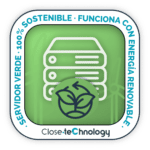
Reviews
There are no reviews yet.