Sign documents in WordPress with Firmafy
Your customers will be able to sign any document through your WordPress website with full legal validity.
The document is generated as a result of the data entered by your customers in your WordPress form. Firmafy connects with WordPress form plugins:
- Contact Form (free version).
- Gravity Form.
In addition, it can also be connected to WooCommerce.
Installation guide
The installation guide to start using this plugin is very simple:
- Create an account on Firmafy.
- Download your Firmafy plugin and connect it to Contact Form or Gravity Form.
- Create a template with Firmafy using the document you need to have signed.
- Create a form with Contact Form or Gravity Form and publish it on your website.
- Once the form is filled out, a document containing the information will be created and sent directly to your email address, ready to be signed.
And that’s it!
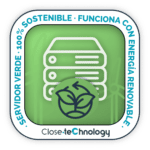
Reviews
There are no reviews yet.