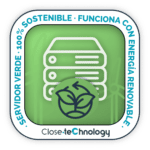This documentation is for the Plugin Connect WooCommerce Odoo.
Configuration
To connect to Odoo, we need the following data:
| URL | Url of the direct installation with Odoo. |
| User | User that has been created to establish the connection with Odoo, which is an email. |
| API Password | To get it, you must go to Profile > Account Security > and add a new API developer password. Then copy and paste it in the selected area. |
| Odoo Database | We go to Settings > Enable developer mode (with assets) at the top right, the database name is between (). Example: User (Db name) Or you can also navigate to the address: /web/database/list and you will have the list of databases in that installation. |
Tested versions of Odoo
This plugin has been tested on the Odoo versions:
- Odoo 10
- Odoo 11
- Odoo 12
- Odoo 13
- Odoo 14
- Odoo 15
- Odoo 16
- Odoo 17
- Odoo 18
Also available for Community and SH versions.